iQ Abuse Scan includes a setting to enable domain masking.
When enabled, the domain name in email reports will go from looking like this "exampledomain.com" to this "exampledomain[.]com"
This will prevent reports from being blocked by spam filters.
To enable the setting, click your avatar at the top right to access the account settings menu.
Click the switch adjacent to "Enable Domain Name Masking"
*Note: Masking is currently not applied to text and json reports, only HTML reports
For an interactive walk-through, click the blue flashing circles below.