To add a resource:
- click the "Resources" menu item
- in the "Add New Resource to Monitor"section
- add the resource name
- select the resource type
- click the "Add" button
- The relevant resource will be added to the list
Bulk adding resources
You can add resources at bulk by clicking the "+" icon next to the "Add" button
In the resulting popup, paste in the resources you wish to monitor and click "Add"
You can add up to 1000 at a time!
For an interactive walk-through, click the blue flashing circles below.