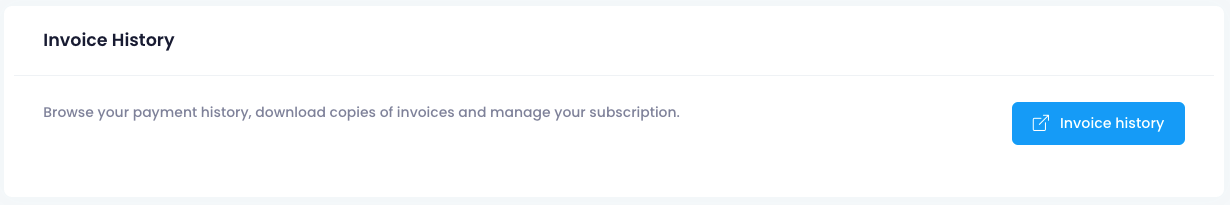- clicking the "Credits" bar or the plan name
- Scroll down to the Invoice History section
- Click the "Invoice History" button
You will be brought to a Stripe payments dashboard, which will outline your current plan, billing / shipping information and invoice history.
- click "Cancel plan"